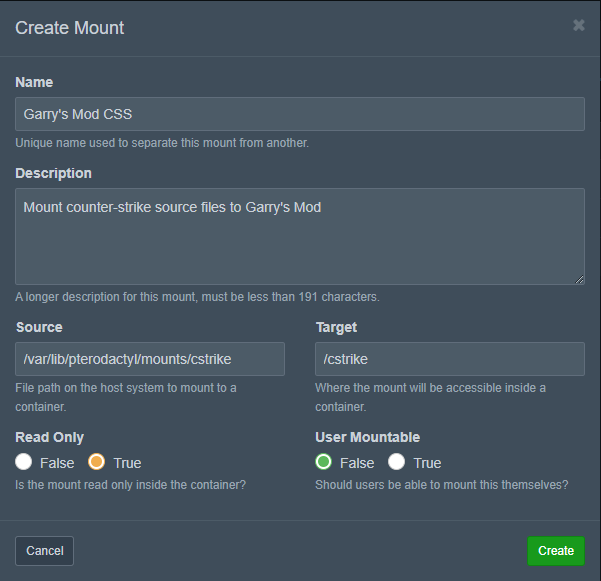# Using Mounts
Mounts is a feature that allows administrators to mount other directories from the host file-system into a Server's container.
# Wings Configuration
For security reasons it is not possible to mount directories on a node by default. Directories that should be mountable have to be specified explicitly in the Wings configuration.
In the Wings configuration file (/etc/pterodactyl/config.yml) the allowed_mounts field is used to list mountable directories. The listed directories and all their subdirectories can be mounted.
allowed_mounts:
- /example
You have to restart Wings to apply new changes to your Wings config.
# Panel Configuration
You have to configure mounts in admin Panel in order to use them with your servers. They consist of a source pad on the node and a target path where it will be mounted in the container.
Path in the container
Mounts can be mounted to or inside of /home/container or any subdirectory of it. You can cross-mount servers such as Server A's directory into Server B.
Keep in mind that the folder you want to mount into needs to exist for the mount to work.
# Creating a Mount
- In the admin Panel go to Mounts.
- Create a new mount.
- Fill in the details as required.
- Name: Name for your mount.
- Description: Description for your mount.
- Source: The absolute path to the folder or files on the Node machine.
- Target: The absolute path where the mount will be placed inside of your server. If
/home/containeris in the path, make sure the folder exists beforehand. - Read Only: Whether the mount will be read-only for the servers using it.
- User Mountable: Whether to allow users to self mount this mount.
- After creating the mount, you are required to add both Eggs and Nodes that this mount may be used on.
Mounts used by multiple servers
All servers using the same mounts will only share their contents when they are on the same node. Mounts are not synchronized between nodes.
# Assigning a Mount to a Server
- In the admin Panel navigate to the server you would like to use a mount with
- Go to the mounts page
- Click the + button
- Restart the server
The files of the mount should become available in the target path in the container. You can temporarily change your server startup command to ls <mount target>, which should output the contents of the mount if configured correctly.
Mounts cannot be accessed
Mounts do not appear in the Panel's file manager, nor are they accessible via SFTP. However, the server itself will be able to see and use the mounts.
# Example Mount
The example mount below is stored in the path /var/lib/pterodactyl/mounts, which we add to the Wings config.yml
allowed_mounts:
- /var/lib/pterodactyl/mounts